5 Tips to Improve Your Google Review for Local Ranking
Did you know that getting great reviews on your Google Business Profile (GBP) can really help boost your online reputation? Positive Google review can make potential customers trust you more and help you show up higher in Google searches result.
In this blog, we’ll share five tips to get more reviews and make your online presence even better.
Table of Contents
1. Optimize Your Profile
It’s super important to fill out every part of your Google Business Profile so it can work its best for you. Don’t forget to give correct contact info, your business hours, website link, and awesome photos of what you offer.
Additionally, the GBP now allows you to manually add your social media links to your business profile. And don’t forget to add in some keywords to your profile description, it can make it easier for people to find you on Google.
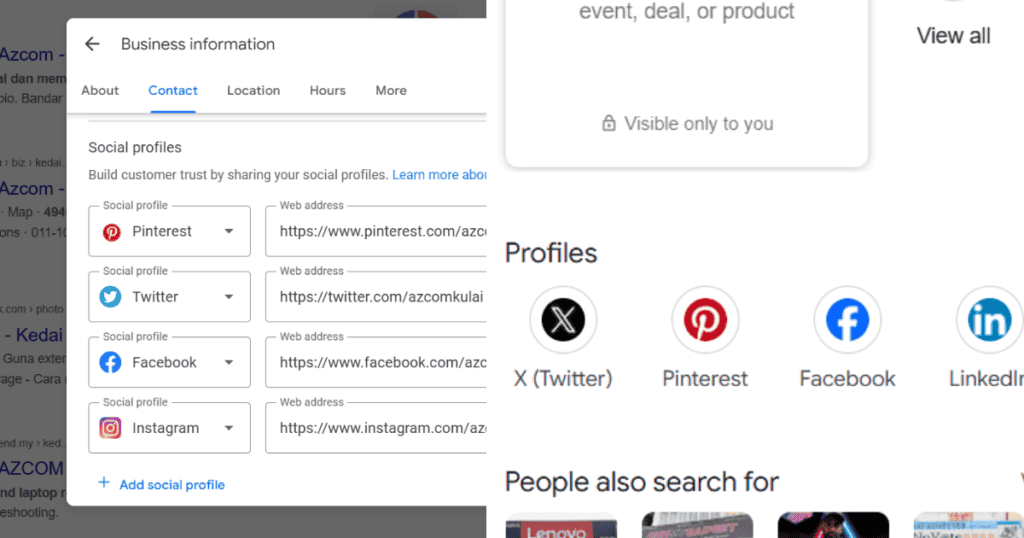
2. Ask for Reviews
One of the most effective ways to increase reviews on your Google Business Profile is by asking your customers for feedback. Consider sending follow-up emails or text messages after a purchase or service to encourage customers to leave a review.
Thank goodness for Notisly, the Google reviews software! With our tool, you can easily ask for reviews from more customers. You can send review invitations through email, SMS, WhatsApp, and even QR code.
With Notisly, you can work efficiently without the worry of negative feedback. We have a system where if a reviewer gives you a rating below 3 stars, you can send them to a feedback form instead of having their review posted publicly. So no need to worry about bad reviews!
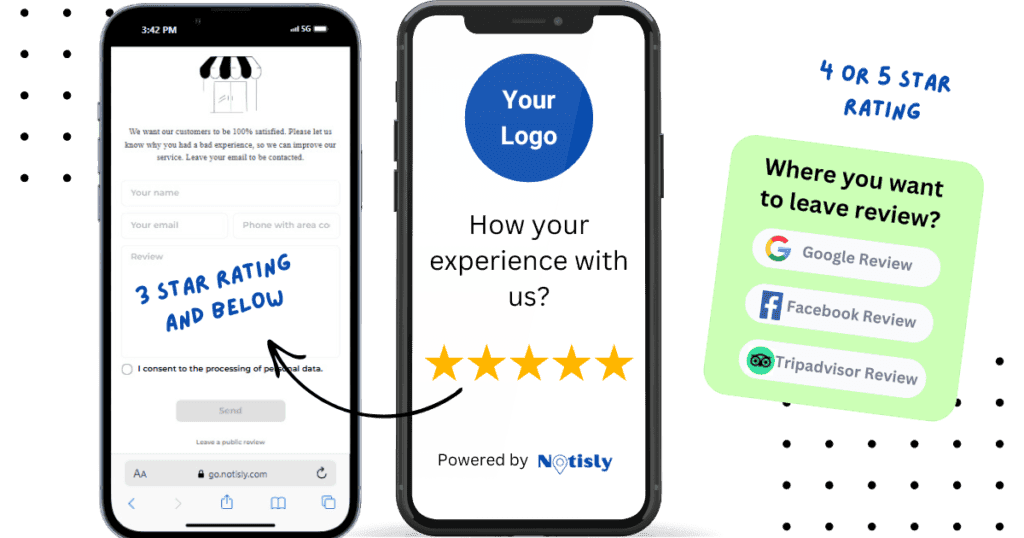
3. Incentivize Reviews
Try offering rewards to your customers! You could give them a discount or special promotion for leaving a review. You could even have contests or giveaways where customers can win prizes for leaving a review. By giving incentives for reviews, you’ll encourage more engagement and get valuable feedback.
4. Respond to Reviews
It’s really important to check your Google review often and reply to both good and bad feedback. When someone leaves a nice review, make sure to say thanks for their kind words.
And if someone leaves a not-so-great review, try to fix any problems they mentioned and offer ways to make things right. Answering reviews lets customers know you care about their opinions and want to make sure they have a great experience.
Notisly simplifies the process of managing reviews seamlessly. You’ll get an email as soon as a new review comes in, so you can respond quickly. Plus, you can reply to the reviewer right from the dashboard, either by typing out or using our AI technology. It’s easy and convenient!
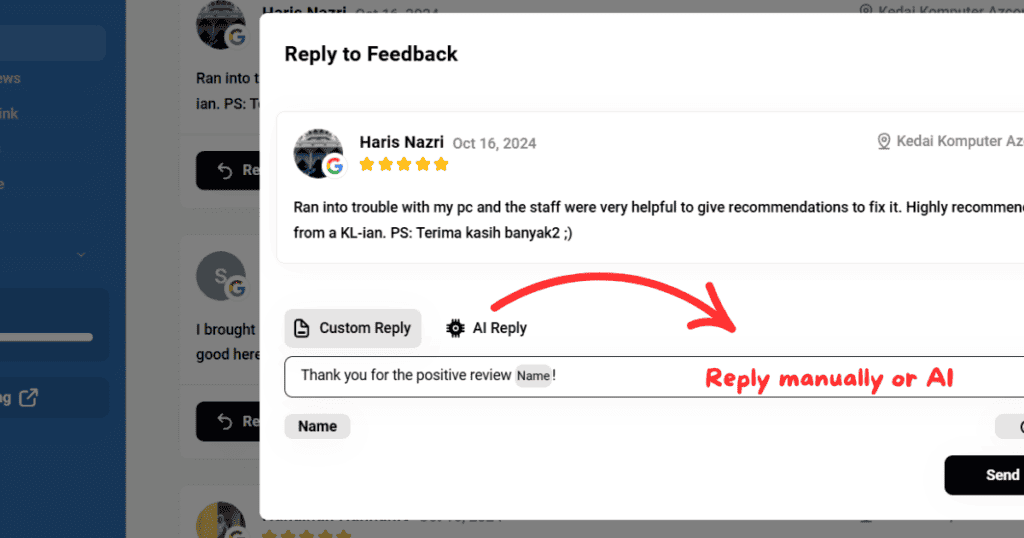
Discover how Notisly features can enhance your experience and boost your online reputation.
The only software trusted by a local brand.
5. Use Social Media and Email Marketing
Sharing your GBP on social media and in emails is a great way to get more people to notice it and leave reviews. Make sure to include links to your profile in your posts and newsletters so your customers can easily find and review your business.
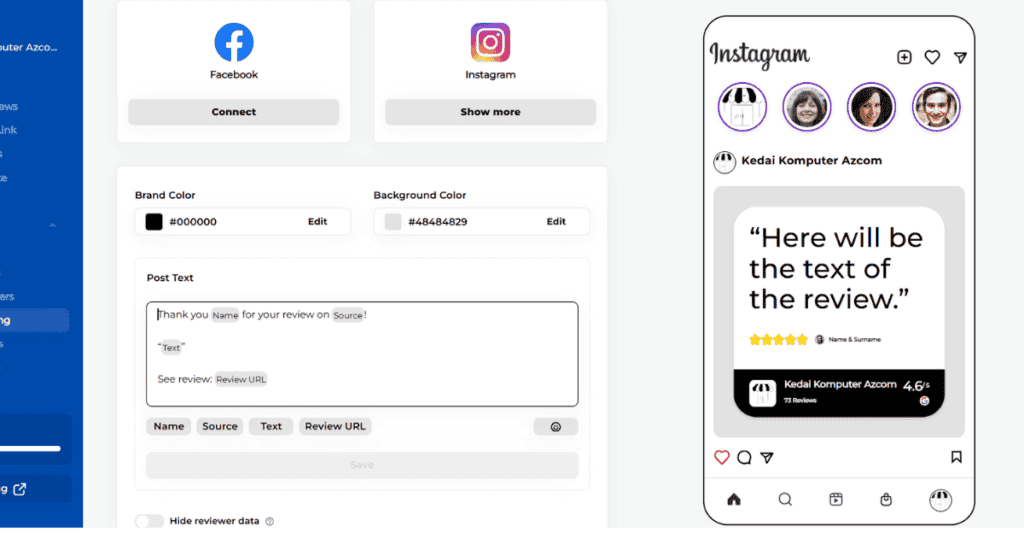
Boost Your Google Reviews and
Grow Your Business Today
Conclusion
Get good reviews on your Google Business Profile can help customers trust you and makes it easier for people to find you online. Can we remove bad reviews from our GBP? Check out the full guide on How to remove negative Google reviews.
Once again, to boost your reviews, try making your profile better, asking for reviews, giving people a reason to leave feedback, replying to reviews, using social media and email to promote your profile, and keeping track of how you’re doing. These fun strategies can help you get more reviews and improve your business visibility in Google Maps.
